As part of Illinois Tech’s ongoing effort to enhance the university’s cybersecurity, on Friday, January 20, the Office of Technology Services (OTS) will be introducing multi-factor authentication (MFA) for our Virtual Private Network (VPN) that will use Access Illinois Tech’s MFA environment with which you are already familiar and currently using.
What do I need to do?
- As usual, when working outside the university’s network, please first connect to IL Tech’s VPN (Cisco AnyConnect Secure Mobility Client).
- You will see VPN.IIT.EDU. Click “Connect.”
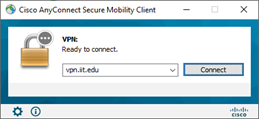
- For your username, be sure to type in your entire IIT email address as shown below. Please note: This is new and different!
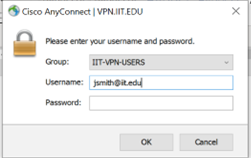
- Type in your university password, and click “OK.”
- You will receive a popup on your mobile device asking if you just tried to sign into the “Radius” application.” (Note: that this popup notification will always display next to the device icon the word “Linux.” See the image below.)

- Hit “Yes, it’s me.”
- You’re connected!
Thank you for helping us build a culture of cybersecurity at Illinois Tech!
