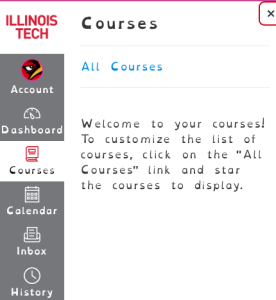In Canvas, both students and instructors may now choose to use a dyslexia-friendly font as their default font. The font, called OpenDyslexic, is a typeface designed against some common symptoms of dyslexia.
Changing the font is easy.
- Log in to Canvas
- Click on your account in the left-side menu
- Click Settings
- Scroll down to “Use a Dyslexia-friendly font” and click the red “x” to the side to enable.
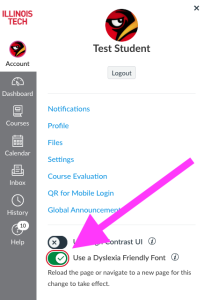
When enabled, this setting replaces the default font in Canvas with OpenDyslexic, an open source font created to help increase readability for readers with dyslexia.