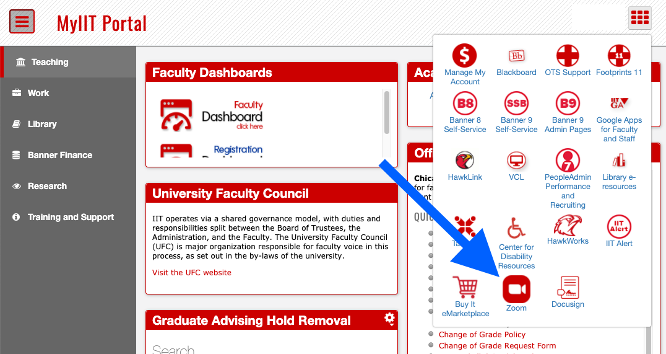Since signing a campus-wide licensing agreement with Zoom in October 2020, the Office of Technology Services (OTS) has collaborated with campus partners from the Center for Learning Innovation, Chicago-Kent College of Law, Stuart School of Business, and Zoom to configure and tailor the platform for Illinois Tech.
New Features Enabled
- Single-sign-on (SSO), so you can now log into Zoom using your Illinois Tech username and password.
- Integration with Google Suite to make scheduling from Google Calendar easier.
- Integration with Blackboard and Panopto Video Platform (see below).
- HIPAA–compliant meeting security.
How to Access Zoom
- Through the myIIT.edu portal:
- Through the Zoom portal: https://iit-edu.zoom.us/.
How to Set up Zoom for Online Class Sessions
Instructors may use Zoom for synchronous class sessions with their students. Any recorded sessions will be saved automatically in the course’s Panopto folder and viewable by the students. Setting the sessions up in the course site is an easy, two-step process in Blackboard:
- Instructions to set up Zoom Class Sessions in Blackboard
- Please Note: Chicago-Kent Law instructors should use these Zoom instructions instead to set up their Zoom sessions: Chicago-Kent Zoom instructions.
If you have not yet activated your university Zoom account, soon you will receive a new Zoom invitation from zoomprdadm@iit.edu. This is a legitimate email that is safe to open. Please follow the instructions in the email to activate your Zoom user account. If you experience any difficulties or receive an error message when trying to access the link, please contact the OTS Support Desk by email at supportdesk@iit.edu or call 312.567.3375 (on campus x7DESK). If you are at the Conviser Law Center, please contact the IT Help Desk by email at helpdesk@kentlaw.iit.edu or call 312.906.5300 (on campus x65300).
We appreciate the campus partnerships that helped make the Zoom deployment possible.