Beginning Monday, June 11 you will access institutional reports a little differently on the myIIT portal’s “Work” tab.
Instead of seeing a “Quick link” to the Fall/Spring Census Enrollment Report and links for “Other Reports,” i.e., “Admissions,” “Enrollment,” “Organizational Charts,” and “Degrees Conferred,” you will see an “Institutional Reports” button in the upper left hand corner of the channel, which you will need to click to access those reports.
Specifically, the Institutional Information Channel will now appear as you see below:
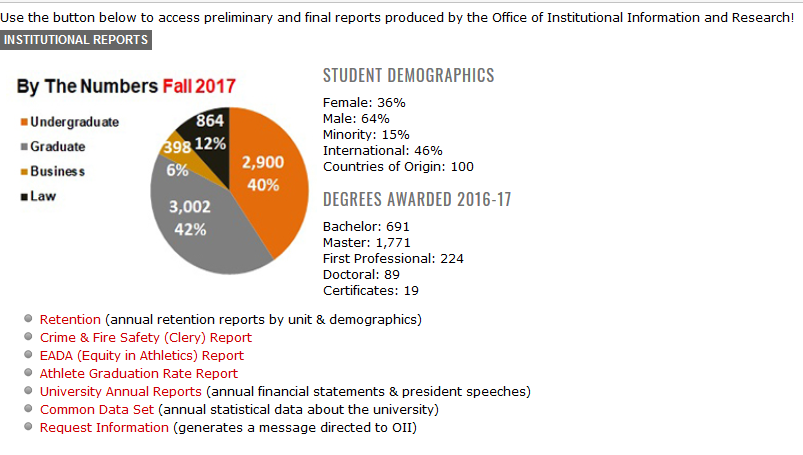
The “Retention” link is still accessible without clicking on the “Institutional Reports” button.
If you have any questions, please contact the Support Desk at supportdesk@iit.edu or call 312.567.3375 (on campus x7DESK).
